Table of Content
The native RDP app from Microsoft is vulnerable to all sorts of security threats, especially when you allow access to your computer over the internet. Upgrading to Windows 10 Pro just to use a specific functionality is not wise when so many remote desktop apps are available on Microsoft Store. Nevertheless, nobody can rule out the sophistication of the native Windows tools. Technology firms tend to reserve a few features for their premium offerings. The Microsoft Windows operating system is no exception.
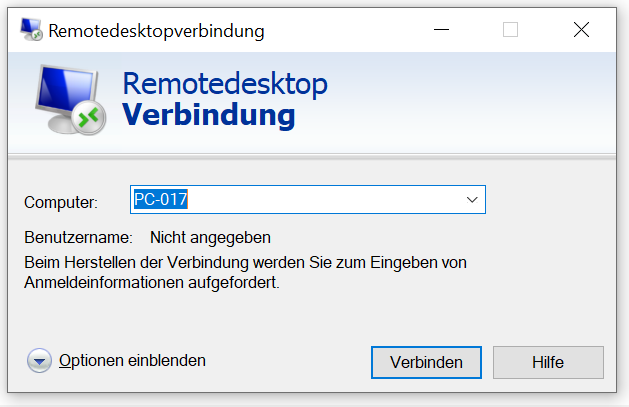
While this is a less expensive alternative than upgrading from Windows 10 Home to Windows 10 Professional, it does open a potential vulnerability to the operating system. This may not be acceptable for some users and may be impossible to implement in certain work environments that prohibit the installation of this type of software. In these cases, you will need to use alternate methods to replicate the functionality of Windows Remote Desktop Connections. The company decided to restrict the use of these services in Windows 10 Home to furnish additional security for home users.
Third-Party Remote Desktop Applications
Only optionI found so far is uninstalling, setting windows settings back to allowing RDP and reinstalling. Then I have about 30 seconds to one minute to log every external user into windows. Second, this script makes the assumption that you are an administrator on the local machine. Finally, don’t run this against your own machine. Because it allows multiple sessions for the same user, you would never be able to join your original session.

I see some shadowing mode options, but never really figured out how to use that. Everything works fine, all green, fully supported, all is good. Try to use the “Single Session Per User” option and configure the RDP timeouts correctly. # Get status of the two services UmRdpService and TermService...
Nmap Port Scan
It can be seen in the image below that Mimikatz can extract the credentials for the user raj. I was upgrade windows 10 home to pro, and i installed rdp wrap. So I think I’d like to use the code modification method – changing the termsrv.dll file – and Not use RDP Wrapper. I don’t want to install software that might set off virus warning bells. And all I really care about is being able to allow a 2nd user without bumping an existing user off. It was also working as different terminal services users with multisession to a single machine.
All is very malleable and I'm very open to suggestion/looking for a collaborator. If this seems interesting to you I'd love to hear from you. Preferably looking for someone in LA, but remote writers are definitely welcome. As for payment, at this point we don't have a budget. This is an independent passion project that myself and two producing partners are trying to get off the ground.
How to set up Remote Desktop Windows 11/10 Home
Articles like this one wouldn’t exist without them. Please disable your ad blocker or become a patron to support the blog. If you are downloading it using Chrome or Vivaldi, it’ll show a warning when downloading any executable file including the RDP Wrapper. I have 2 Lenovo laptops that I was able to log into remotely from my phone.

This is the powerful protocol which has been letting you view a Windows desktop “over the wire” on the other side of the globe for over a decade now. BlueKeep was a security vulnerability that was discovered in Remote Desktop Protocol implementation that can allow the attacker to perform remote code execution. Windows Server 2008 and Windows 7 were the main targets of these vulnerabilities. But since this attack is based on heap corruption, there is a chance that if the configuration of the exploit is incorrect it could lead to memory crashes. Metasploit contains an auxiliary scanner and exploit for BlueKeep.
thoughts on “Concurrent Remote Desktop (CRDP) for Windows 10”
Purchasing Remote Desktop Services CAL’s is ridiculously expensive at about $100/user. I’m thinking about patching termsrv.dll just like I”ve done successfully on a Windows 10 computer. The problem here, is that you have to be able to connect to the instance other than with RDP. TeamViewer is deliberately blocked by AWS – only can use it when connected via RDP. SSH doesn’t appear to be possible with a Windows Server instance, only with Linux instances. The fact is that for each version of Windows 10 there must be a description in the rdpwrap.ini configuration file.
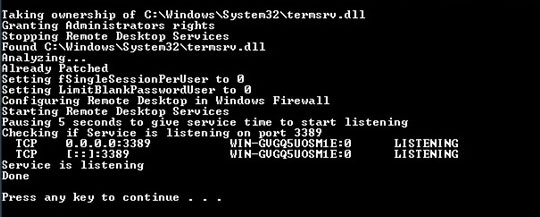
Not being able nor permitted to work around bugs and problems in Windows is one of the top reasons why I choose Linux over Windows. On the other hand, I understand that Microsoft wants to prevent Home customers from “needlessly” exposing their devices to external threats. There aren’t any alternative third-party RDP server implementations available on Windows, so you must either use the implementation built-in to Windows or not at all.
I did patch the file as you described and am facing an “interesting” behaviour now. If I log into the machine locally and open a program, this program is not visible in the RDP session. The processes of the programs I opened however are still running . I’m trying to set up an AWS Lightsail instance and ran into a surprising trap. This instance is running Windows Server 2019 and the greedy SOB’s only allow 2 simultaneous RDP connections.
By using the built-in Remote Desktop Connection app in Windows 10, you can troubleshoot issues, access files, and so much more. Here’s how to set up a remote desktop in Windows 10 and how to remotely access another computer over the internet. For more on that, take a look at David Harley’s article here. If your computer is “listening” for an RDP signal , and it is connected to the Internet, it will respond when a remote user asks it if it’s alive. To the remote user, they will be presented with a login screen to your desktop, often without you noticing . At this point, your computer will prompt them for a password – usually.
However, the tool has not been updated since 2017 and no longer works on either Windows 10, or the Windows 11 operating system. Therefore, it can be concluded that the RDP Wrapper Library has become obsolete. For some remote editing, I urgently need a competent proofreader. You will be expected to have the ability to review written material, spot typographical, grammatical, and usage issues, as well as check for possible plagiarism. You'll meet deadlines for proofreading while assessing written materials for grammar, spelling, and style. You will also make modifications and fix errors.
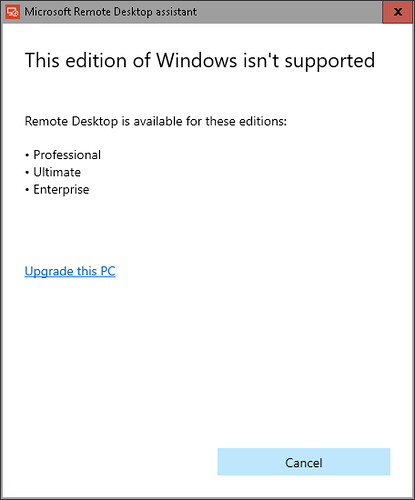
Before you set up an RDP server, you should be aware that exposing an RDP server to the internet is incredibly risky. RDP is a common vector for compromising Windows systems. There have been multiple security issues with Windows RDP servers in recent years. It probably is marked as a dangerous file because Microsoft doesn’t want you to enable features you didn’t pay for. Same thing happens with KMSPico for example, which is a way to run unlicensed Windows copies as if they were legitimate.
Remote Desktop for Windows 10/11 Home Edition
Its say ok. listening and fully supported, but i still cant using remote desktop with multiple sesion. Why doesn’t MS create a multi-user desktop OS and just charge more for it to account for the multiple users? I think a lot of people would go for it for the convenience. Suddenly a restrictionon 2 rdp sessions appeared in Windows 7. On the host pc I am allowing all connections.
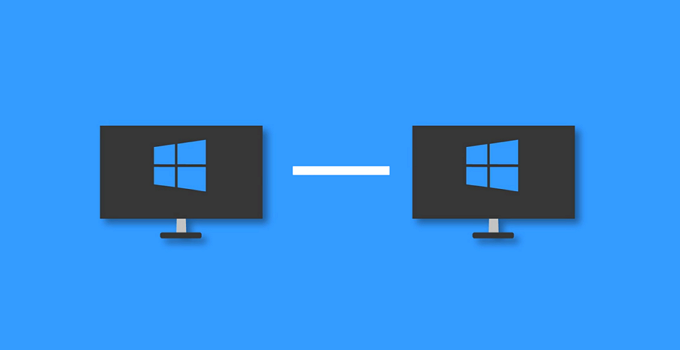
No comments:
Post a Comment